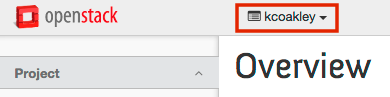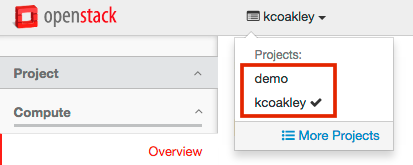/
How to Change Current Working Project
How to Change Current Working Project
These instructions only apply to users who belong to more than one SDSC Cloud project.
Find the Current Working Project
- The project that you are currently working is listed in the top left of the page.
Change the Current Working Project
- Click the title of the current working project to display all of the projects that you have access to.
- Select the project name of the project you would like to use.
, multiple selections available,
Related content
How to Change Your User Password
How to Change Your User Password
More like this
How to Share an Image Snapshot with Another SDSC Cloud Project
How to Share an Image Snapshot with Another SDSC Cloud Project
More like this